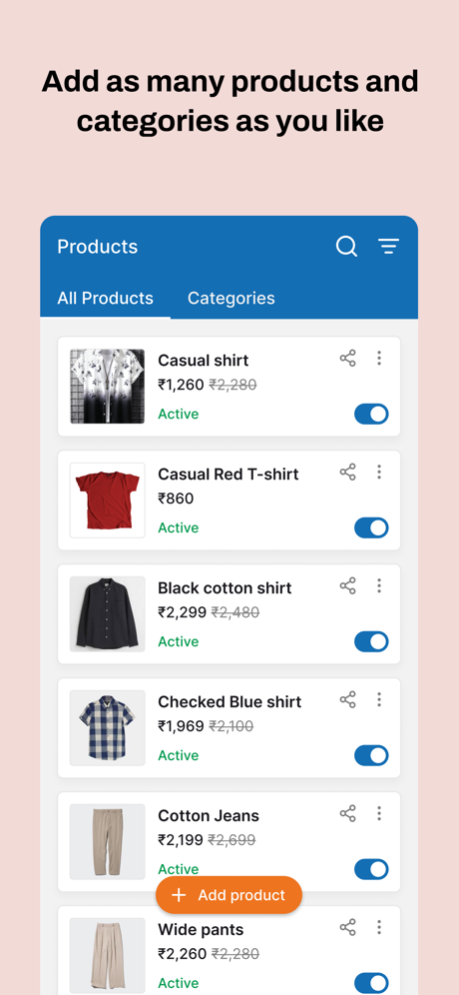Dukaan - Create Online Dukaan4.5
Publisher Description
Digital Dukaan allows you to share your digital catalogues (catalogs) on different social media apps such as WhatsApp Business, WhatsApp, Facebook, Instagram, etc.
Here are 4 simple steps to start using Dukaan to grow your business:
1. Enter your Business Name, Address and start adding your products/catalogs.
2. As soon as you fill in those details, your Digital Dukaan will be created instantly and you can obtain your Store Link from your Dukaan dashboard.
2. Share product/catalog/store links with anyone on WhatsApp.
3. Get a notification as soon as you get any new orders along with the customer's name, address, and verified mob number.
4. Deliver the order to your customer's location and mark the order as "Delivered".
Who Dukaan is for?
Dukaan is for anyone who wants to sell any kind of product or service online through WhatsApp. Dukaan can be a super useful product for the following businesses:
1. Grocery stores
2. Restaurants/hotels
3. Fruits and Vegetable stores
4. Electronics/Computer and Mobile Stores
5. Clothes, Jewellery, or Furniture stores
6. Shoe stores
7. Real estate brokers
8. Travel agents
9. Automobile/Second-Hand Cars
10. Book and Stationery stores
11. Pharmacy and medical store
12. Handicrafts or Homemade items
13. Home decor and interior designers
14. Event decor
15. Private Tutors
Whether you are a wholesaler, retailer, or small store owner, you can run your entire e-commerce on Dukaan.
Here are the features of Dukaan:
Manage Products and Catalogues
- Add new products and set prices
- Edit existing product prices
- Turn on or off product availability
- Delete products
- Manage catalogs (Share, add, edit, delete)
- Manage your product variants (size and color options) easily
Process Orders
- Fulfil, reject, or archive orders for each of your stores
Review Store Performance
- View sales reports by day, week, or month
- View store and product views in real-time
Sell On More Sales Channels
- Share your store with anyone on WhatsApp/Facebook
- Share specific products or catalogue from your Digital Dukan on Whatsapp/Facebook
Marketing Tools on Dukaan App
- Choose from hundreds of business card designs for your Digital Dukaan
- Customizable social media story templates
- Promo banners/Discount offer designs
Additional Features
- 0 fees on transactions - which means we do NOT take any commission from you for any orders.
- Multiple devices support
- Generate Whatsapp business cards and share them with others
- Manage your inventory and product variants easily
- Smart product recommendations on your shop for your customers
- Get a custom QR code that will redirect users to your digital store
- Unlimited selling and sharing on WhatsApp and Facebook
- Get your own custom domain name and app
- Free WhatsApp and SMS order receipts
- PDF catalog for your products
Additionally, Dukaan is available for FREE of cost in India. We are available in English language. Over 1 million stores are already using Dukaan to sell their products on the Internet.
If you have any questions about Dukaan, feel free to use the live chat option located inside your Dukaan app or write to us at support@mydukaan.io and we would be happy to help you out.
आज ही Dukaan catalogue making app का उपयोग करना शुरू करें और अपने व्यवसाय की Bikayi बढ़ाएं!
Follow us now:
https://www.instagram.com/dukaan/
https://www.facebook.com/mydukaanapp/
https://www.youtube.com/c/dukaan
Privacy policy: https://mydukaan.io/privacy
Terms of Use: https://www.apple.com/legal/internet-services/itunes/dev/stdeula/Jul 30, 2024
Version 4.5
Our latest update comes with bug fixes and performance enhancements to ensure a seamless experience across our app.
Update your app now and give it a spin.
About Dukaan - Create Online Dukaan
The company that develops Dukaan - Create Online Dukaan is Growthpond Technology Pvt. Ltd.. The latest version released by its developer is 4.5.
To install Dukaan - Create Online Dukaan on your iOS device, just click the green Continue To App button above to start the installation process. The app is listed on our website since 2024-07-30 and was downloaded 3 times. We have already checked if the download link is safe, however for your own protection we recommend that you scan the downloaded app with your antivirus. Your antivirus may detect the Dukaan - Create Online Dukaan as malware if the download link is broken.
How to install Dukaan - Create Online Dukaan on your iOS device:
- Click on the Continue To App button on our website. This will redirect you to the App Store.
- Once the Dukaan - Create Online Dukaan is shown in the iTunes listing of your iOS device, you can start its download and installation. Tap on the GET button to the right of the app to start downloading it.
- If you are not logged-in the iOS appstore app, you'll be prompted for your your Apple ID and/or password.
- After Dukaan - Create Online Dukaan is downloaded, you'll see an INSTALL button to the right. Tap on it to start the actual installation of the iOS app.
- Once installation is finished you can tap on the OPEN button to start it. Its icon will also be added to your device home screen.
Program Details
System requirements
Download information
Pricing
Version History
version 4.5
posted on 2024-07-30
Jul 30, 2024
Version 4.5
Our latest update comes with bug fixes and performance enhancements to ensure a seamless experience across our app.
Update your app now and give it a spin.
version 4.4
posted on 2024-07-04
Jul 4, 2024
Version 4.4
Our latest update comes with bug fixes and performance enhancements to ensure a seamless experience across our app.
Update your app now and give it a spin.
version 4.3
posted on 2024-06-17
Jun 17, 2024
Version 4.3
Bug fixes and improvements.
version 4.2
posted on 2024-05-27
May 27, 2024
Version 4.2
Bug fixes and improvements.
version 2.33
posted on 2024-03-10
Mar 10, 2024
Version 2.33
- Under the hood changes.
- Keep selling on Dukaan as you were.
version 2.32
posted on 2024-01-05
Jan 5, 2024
Version 2.32
- new infinity plan launched.
- under the hood fixes.
version 2.2
posted on 2023-07-09
Jul 9, 2023
Version 2.2
MInor fixes
version 2.1
posted on 2023-07-06
Jul 6, 2023
Version 2.1
Bug fixes